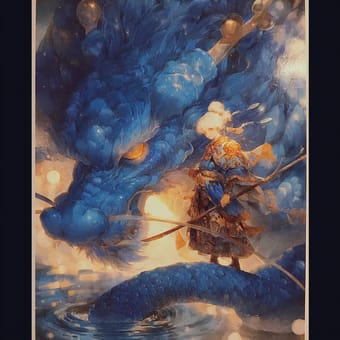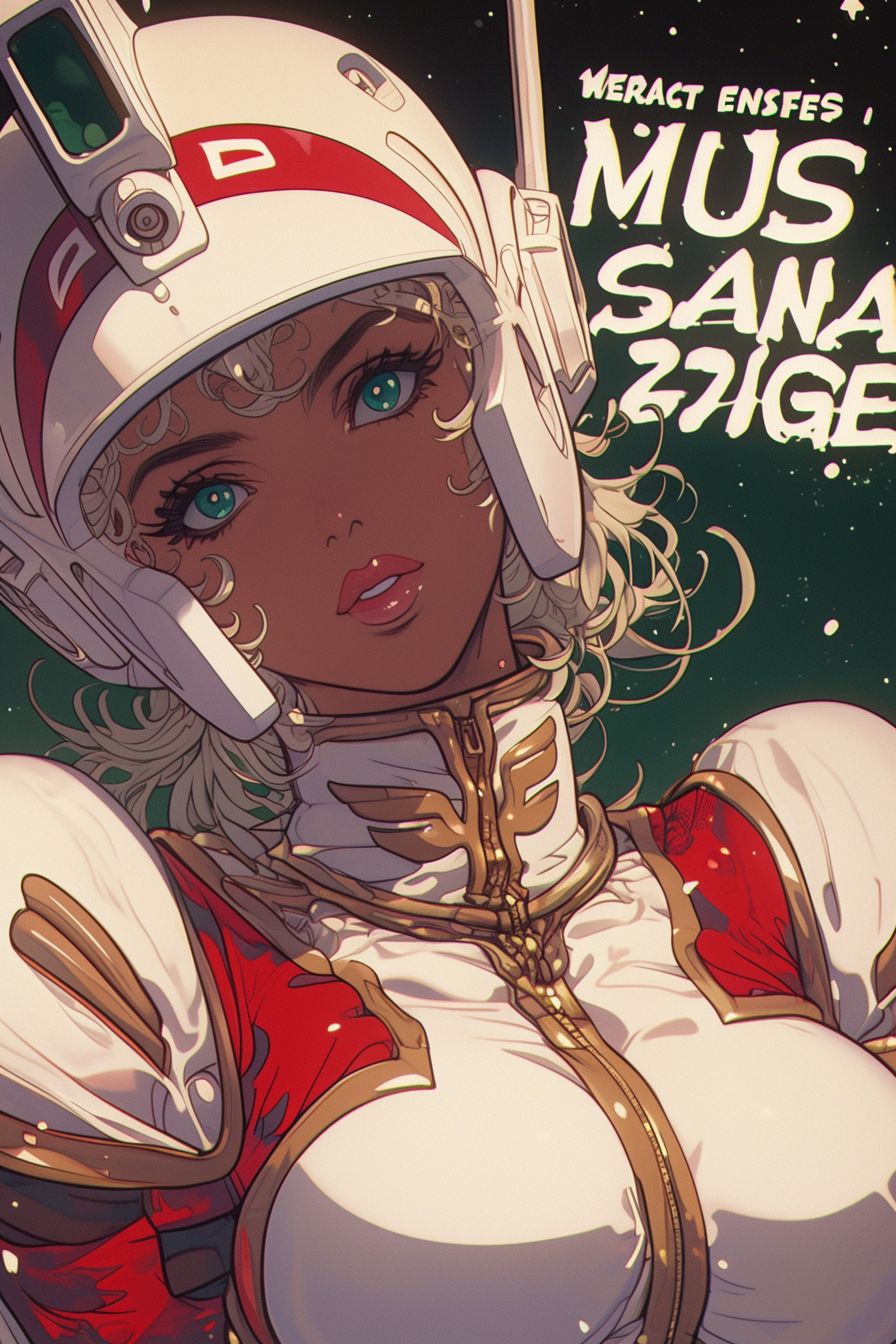Art Style Type
This SREF style blends dark fantasy, cinematic realism, and gothic aesthetic elements. It combines the quality of modern visual effects films with classical fantasy and gothic horror artistic expressions. The images maintain a surrealistic distortion while preserving highly realistic textures and details, creating a unique tension between reality and fantasy.
Style Characteristics
The most prominent characteristic of this style is its strong emotional atmosphere and dramatic lighting contrasts. The images present a juxtaposition of cool blue tones against warm reds, creating a mysterious and tense atmosphere. Material rendering is extremely detailed, with fine textural layers in skin, metal, and fabric. The lighting has a distinctly cinematic quality, often using side lighting and backlighting to highlight silhouettes, enhancing mystery and drama. The overall style gives an immersive feeling while simultaneously conveying a dreamlike quality that transcends reality.
Style-Enhancing Prompt Keywords
- Cinematic lighting: Adding this keyword enhances the layered light sources and atmosphere in the work, making the image more filmic and professionally polished
- Hyper-detailed textures: Using this reinforces the fine details in skin, clothing, and environmental surfaces, making the image more realistic and tactile
- Gothic atmosphere: Adding this element enhances the overall sense of mystery and drama, strengthening the emotional tension and visual impact
Recommended Application Scenarios
This style is particularly suitable for dark fantasy movie posters, horror game character design, mythological illustrations, heavy metal album covers, gothic fashion photography concepts, and visual design for immersive virtual reality experiences. It provides unique artistic expression for any creation requiring strong emotional atmosphere and dramatic visual effects.
 Library
Library